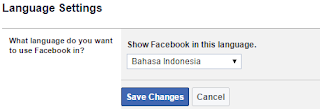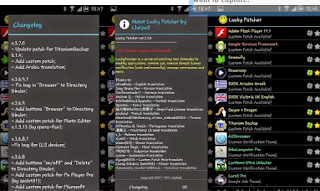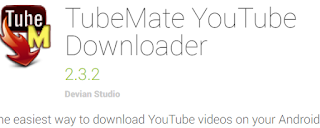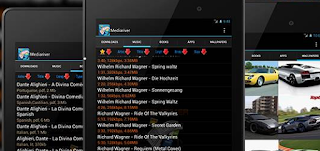Have you ever been wondered how you could view your Android phone's screen on your windows Pc? Worry no more because today we are here with some best methods to view your Android phones full screen on your Pc without any hustle.
I believe you are already aware of the benefits of this trick,it will give you a different feature altogether.You will have a lot of benefit such as you can capture full screen with highest quality,make a quick tutorial for your blog or youtube,seek for help from your friends about a problem in your phone by recording,play games,view your files and folders on your Pc screen etc.Most of android users can benefit from this cool feature in Android phone.Continue reading to know how it can be done.
How to Mirror Your Android Mobile Screen to Window PC
1.Using Allcast Receiver App
 |
| how to mirror your android screen on PC |
Before we get started,you need to install Allcast android app on your phone and Allcast receiver chrome app.No root is required you only need a working internet connections on both your phone and your Pc.
Step 1.First of all install Allcast app in your android phone.
Step 2.Install Allcast receiver app on your Google chrome.
Step 3.Download and launch Mirror beta on your android phone.
Step 4.Launch Allcast chrome app from your Pc and it will automatically connect to your android device.
Now you will see your android full screen on your Pc and everything you do on your Android will appear on your Pc.
2.Using TeamViewer Quick Support
 | |
|
TeamViewer is a very nice app that will let you mirror your Android screen to Pc without any stress and it does not require rooting.
Step 1.Download and install TeamViewer Android app on your phone.
Step 2.Now you need to install Teamviewer Software in you Pc.
Step 3.Open TeamViewer app from your phone and note down your Id.
Step 4.Open TeamViewer Software from your Pc and paste your ID no. in your TeamViewer partner id on your Pc.
Step 5.Wait for a few seconds you will receive a notification on your phone,tap on allow remote support to begin the connection.
That's all now you can view your Android screen on your Pc.These method we have shared with you here are the easiest out there.
With these methods,you can enjoy large screen of your android phone on your Pc.Now you can browse files on your android phone with large screen.We hope these methods we have shared meets your needs.